Grant rights to represent the enterprise
Any person who wants to use the Tax Administration’s payment solution on behalf of an enterprise must have the relevant rights in Altinn.
Rights must be allocated by someone in the enterprise with signing rights in Altinn. This will usually be the general manager or other key persons in the enterprise.
To be able to allocate rights to other users, you must have signing rights in Altinn.
Log in to Altinn and select the right party, meaning the party/role where you represent the enterprise.
Under “Others with rights to the organization” you can see the people who already have rights in the enterprise. Here you can
- give or remove access for existing users
- grant rights to new users
If you want to grant rights to a new user, select "Add new person or organization”.
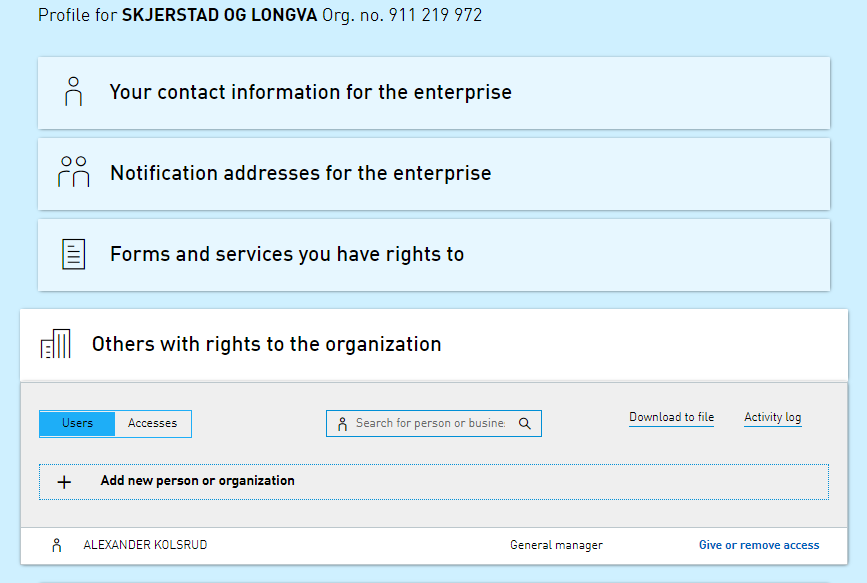
Search for the new user by entering their national identity number (personal ID number) and surname.
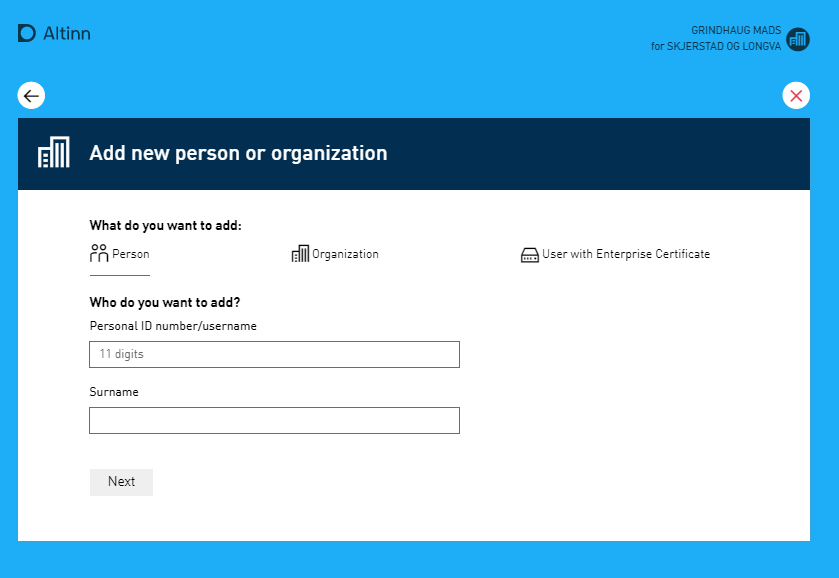
When you have found the correct person, select “Provide access to individual services”.
Search for and select the right service: "Engangsavgift betaling” (Payment of one-off registration tax, in Norwegian only).
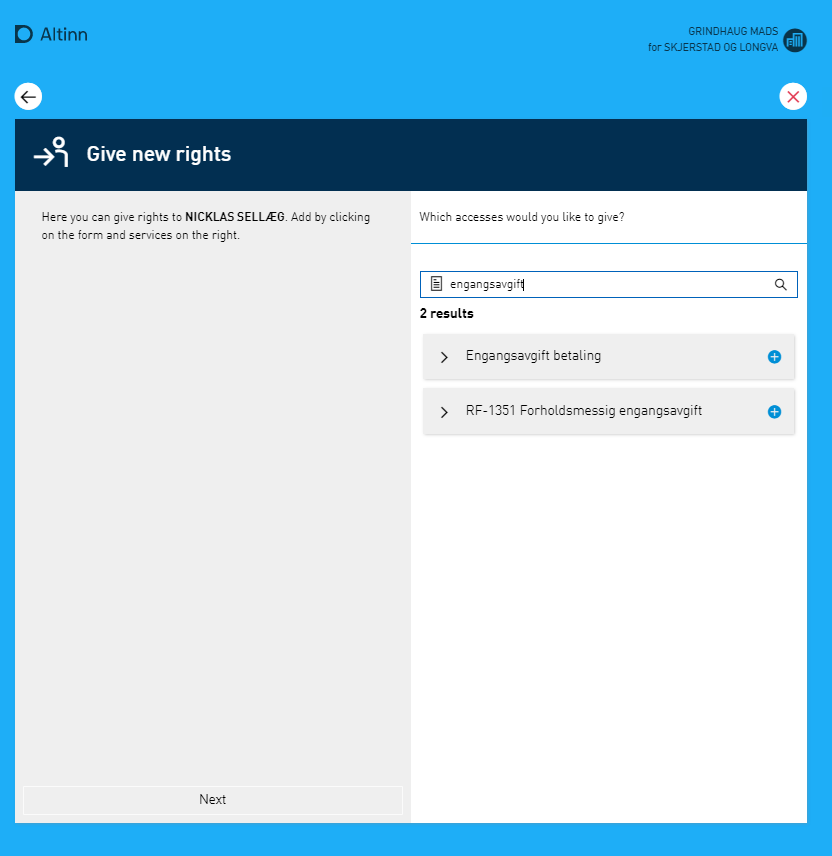
The new user must have the following rights to carry out payments in the Tax Administration’s payment solution:
- Read – the icon that shows an eye (to the left)
- Write – the icon that shows a pencil (in the middle)
If the icon to “sign” – the pen (to the right) – is also activated, you must consider whether to remove this access before continuing.
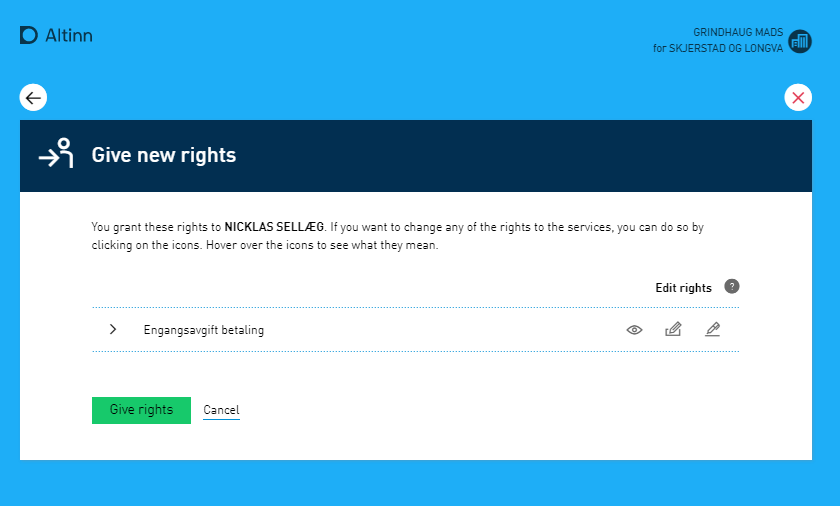
The new user that is added with new rights will now be shown under “Others with rights to the organization” on your profile page.
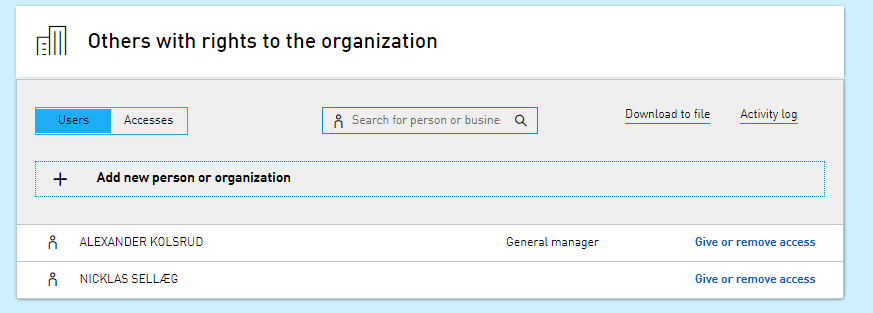
Questions about Altinn
If you have any questions or have any problems relating to Altinn, including rights and roles, please contact Altinn support.