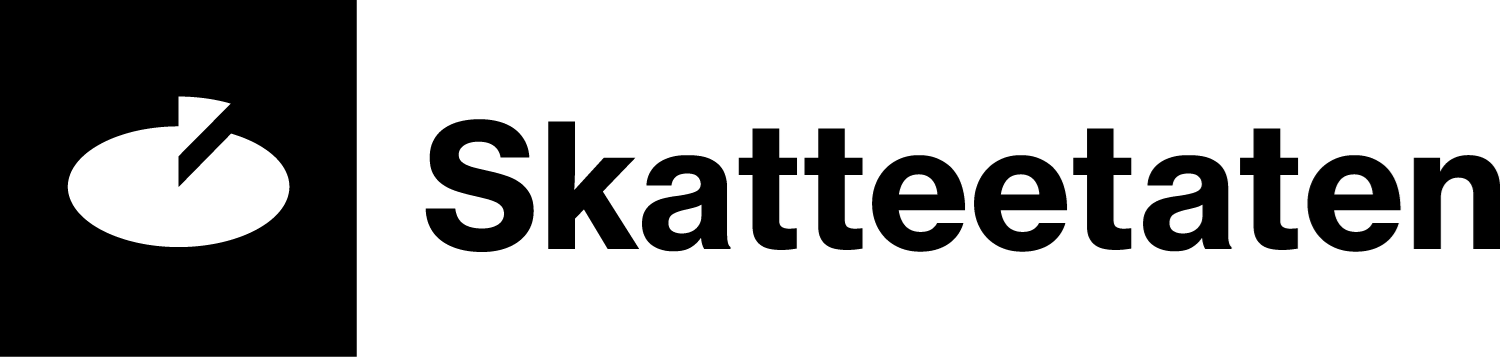Illogical period for leave of absence
F192B / MAGNET_EDAG-192B
Why am I receiving this error message
You have specified a start date for the leave of absence or layoff which falls after the end date.
You may have received the error message because you have:
- entered the wrong date
- specified an incorrect start date for the leave of absence
Do I have to correct the error
Yes, the a-melding contains errors and/or omissions which you must correct.
You must correct the error by the deadline for submitting the a-melding for the calendar month in which you received the error message.
Severity: Immediate
See the overview of error severities
How to correct the error
- Check the start and end dates you specified, and change the dates so that the end date comes after the start date.
- Submit the a-melding when you have corrected the error. If you use a payroll system, check with your system supplier if you are not sure how to make corrections in your system.
Example
A production company submits an a-melding for May with information concerning Leo’s leave of absence. It specifies 1 June as the start date for the leave of absence and 1 May in the same year as the end date.
The company receives error message MAGNET_EDAG-192B because the end date for the leave of absence falls before the start date of the leave. In this case you can change the end date to 31 December.
| The production company changes the end date for Leo‘s leave of absence to: | |
| Leave end date | 31 December |
It also enters other obligatory information.