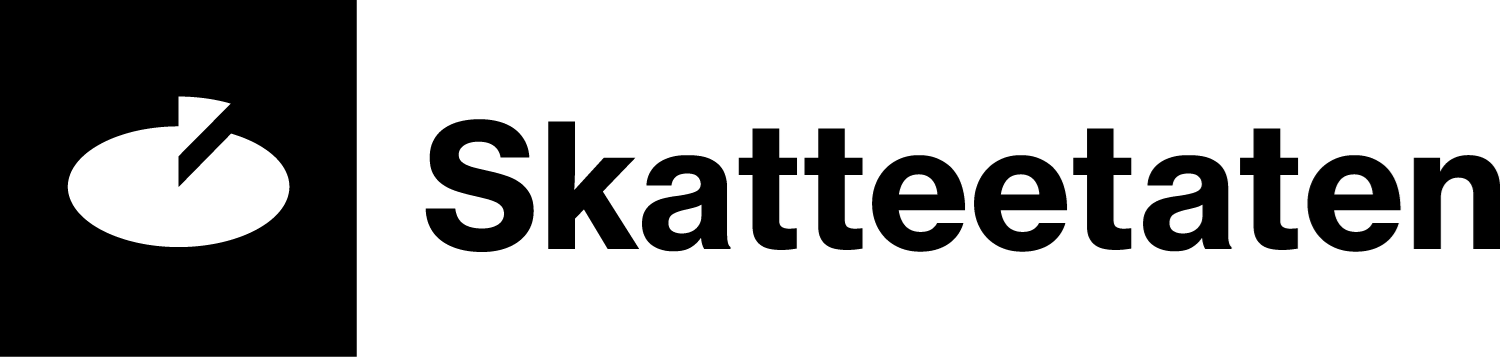Portacabin rent
Concerns deductions for the hire of temporary accommodation in a Portacabin.
Brief information concerning deductions for Portacabin hire
Specify Portacabin hire when the employee temporarily hires accommodation in a Portacabin. Applies both when the rent is deducted from the employee's salary and when the employee has paid the rent directly to the lessor.
The information you must provide
| Amount | - NOK x |
| Deduction description | See below |
Amount
Specify the gross amount which has been deducted.
You must specify a negative amount.
You can only specify a positive amount if you need to correct a previous a-melding.
Deduction description
Specify one of the following descriptions:
- Portacabin rent
- Portacabin rent – Svalbard
You must use the description “Portcabin rent – Svalbard” if the employee is covered by the PAYE scheme for Svalbard.
What about withholding tax
The deduction must not be deducted from the basis for withholding tax.
What about employer's national insurance contributions
The deduction must not be deducted from the basis for employer's national insurance contributions.
When do you have to submit reports
Specify the deduction in the calendar month in which you deducted the amount or the month in which the employee paid the rent.
Correcting errors
|
MAGNET_EDAG-265 |
You can correct the error by submitting a replacement a-melding with the correct amount and description for the calendar month which contains the error.
Entered incorrect amount
If you have deducted the right amount, but entered the wrong amount in the a-melding, you must correct the error in the a-melding for the calendar month which contains the error or omission.
- If you reported an amount which was too high, specify the difference using a positive prefix and include a description of the deduction from the original a-melding.
- If you reported an amount which was too low, specify the difference using a negative prefix and include a description of the income from the original a-melding.
Alternatively, you can correct the error by submitting a replacement a-melding with the correct amount and description for the calendar month which contains the error.
Given incorrect description
If you have specified the right amount, but with an incorrect deduction description, you must correct the error in the a-melding for the calendar month which contains the error or omission.
- Specify the amount with a positive prefix and include a description of the deduction from the original a-melding.
- Then specify the amount again with a negative prefix and the correct description.
Alternatively, you can correct the error by submitting a replacement a-melding with the correct amount and description for the calendar month which contains the error.
If you use a payroll system, please contact your system supplier if you are unsure how to correct reporting in your system.
What do we use the information for
The Norwegian Tax Administration uses the information to ensure that deductions are correct. The amount is transferred to the tax return.
Statistics Norway (SSB) uses the information for statistical purposes.
Applicable regulations
These regulations are only available in Norwegian.