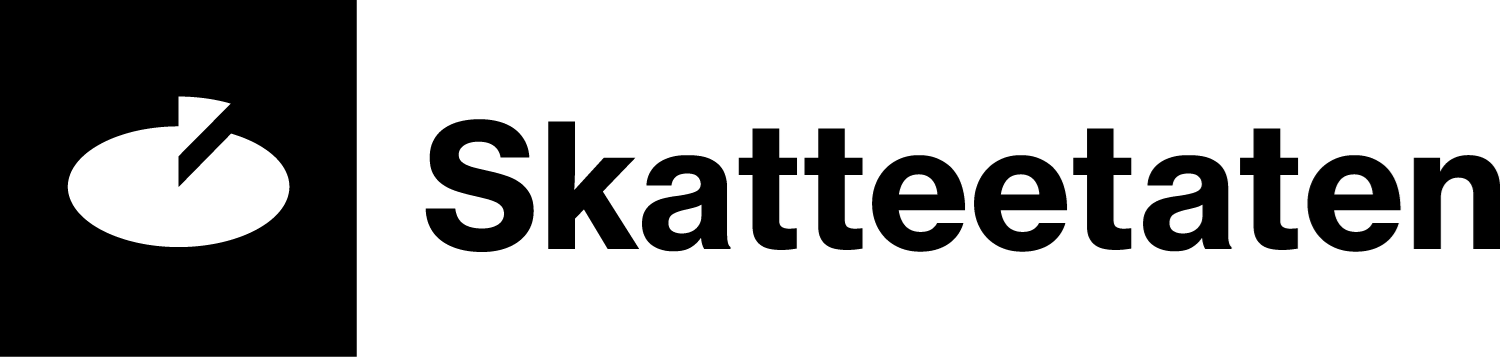If you have to change the employment type
Examples of how to switch from one employment type to another.
Brief information on changing the employment type
If you have specified the wrong employment type but have not received an error message (MAGNET/EDAG) concerning this in the feedback (A03), you can correct the error by submitting a replacement a-melding or by submitting a new a-melding.
If the employment type has changed since the last a-melding, you must follow the procedure for changing the employment type which is described under submitting a new a-melding.
If you have received an error message (MAGNET/EDAG), see error messages
If you use a payroll system, please contact your system supplier if you are unsure how to correct reporting in your system.
Replacement a-melding
If you opt to submit a replacement a-melding, you must replace all a-meldings in which you have specified the wrong employment type.
A replacement a-melding is a new, complete a-melding which replaces the previously submitted a-melding in its entirety.
In order for a new a-melding to replace a previous a-melding, you must ensure that the new a-melding includes a reference to the old a-melding (via the message ID) and concerns the same period.
New a-melding
If you opt to submit a new a-melding, the information that must be provided in the new a-melding will depend on the employment types you are switching from and to. Use the table below to see which option you should select.
This also applies when the employment type has changed since the previous a-melding. You implement the change in the next a-melding which you submit.
| From | To | Option |
| Ordinary employment | Maritime employment | A |
| Ordinary employment | Freelancers, contractors and fee recipients, etc. | A |
| Ordinary employment | Pension or other non-employment benefits | B |
| Maritime employment | Ordinary employment | A |
| Maritime employment | Freelancers, contractors and fee recipients, etc. | A |
| Maritime employment | Pension or other non-employment benefits | B |
| Freelancers, contractors and fee recipients, etc. | Ordinary employment | A |
| Freelancers, contractors and fee recipients, etc. | Maritime employment | A |
| Freelancers, contractors and fee recipients, etc. | Pension or other non-employment benefits | B |
| Pension or other non-employment benefits | Ordinary employment | C |
| Pension or other non-employment benefits | Maritime employment | C |
| Pension or other non-employment benefits | Freelancers, contractors and fee recipients, etc. | C |
Option A
When you alter the employment type, you terminate one employment and create a new one with a new employment ID, a new start date and other mandatory information linked to the employment type concerned. You should do this in the next a-melding which you submit.
Example
Fatima works for an oil company. She started working for them on 3 August and the company stated that she is in ordinary employment. In November, the company discovers that it has given inaccurate information. Fatima is in maritime employment.
|
A-melding for November |
|
| Income recipient | Fatima |
| Employment ID | 10 |
| Employment type | Ordinary |
| Employment start date | 3 August |
| Employment end date | 3 August |
| Cause of end date | The employment should never have been reported |
| Percentage employment (FTE percentage) | 0 |
In addition, they provide the other mandatory information which applies to ordinary employment (the same information as was given in previous a-meldings), and all other mandatory information for the month.
| Employment ID | 20 |
| Employment type | Maritime |
| Employment start date | 3 August |
| Percentage employment (FTE percentage) | 100 |
They also enter the other obligatory information.
Option B
When you change the employment type to pension or other non-employment benefits, you must end the employment which is incorrect. You should do this in the next a-melding which you submit.
Example
A pension company has reported that William started working for them on 5 January and that he is in ordinary employment. In May, they discover that they have given inaccurate information. William is not in employment; he only receives a pension.
|
A-melding for May |
|
| Income recipient | William |
| Employment ID | 10 |
| Employment type | Ordinary |
| Employment start date | 5 January |
| Employment end date | 5 January |
| Cause of end date | The employment should never have been reported |
| Percentage employment (FTE percentage) | 0 |
In addition, they provide the other mandatory information which applies to ordinary employment (the same information as was given in previous a-meldings), and all other mandatory information for the month.
| Employment type | Pension or other non-employment benefits |
They could also not specify the employment type (only applies to the employment type ‘pension or other non-employment benefits’).
Option C
When you change the employment type from pension or other non-employment benefits to a different employment type, you must specify a new employment with the correct employment type. You should do this in the next a-melding which you submit.
Example
Kari works for an insurance company. The company has reported that Kari receives a pension, and that the employment type is pension or other non-employment benefits. In May, they discover that they have given inaccurate information. Kari is in ordinary employment.
|
A-melding for March |
|
| Income recipient | Kari |
| Employment ID | 10 |
| Employment type | Ordinary |
| Employment start date | 5 January |
They also enter the other obligatory information.