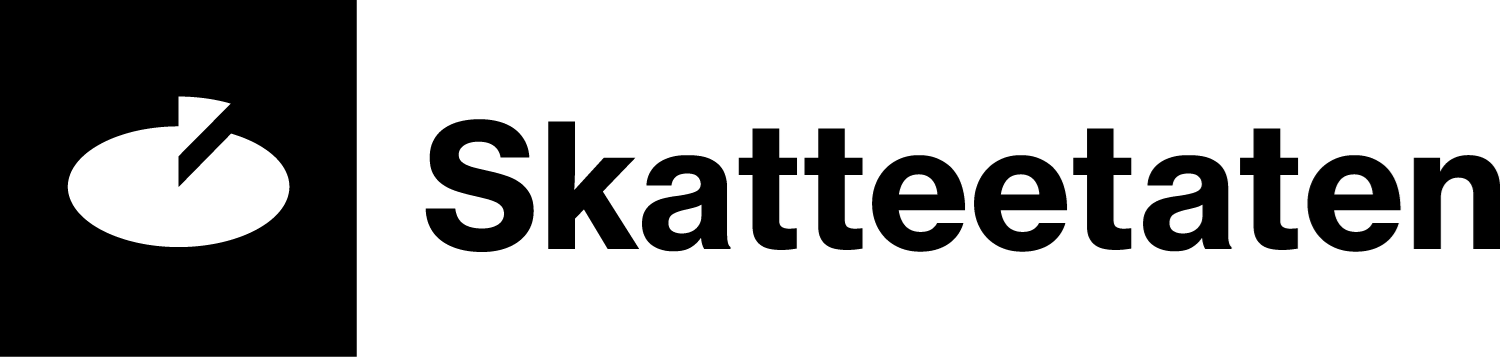Leave
If the employee has full or partial leave for more than 14 days, you must declare this in the a-melding.
Brief information concerning leave
Specify leave if an employee is on full or partial leave from employment for more than 14 days. Applies to both continuous and non-continuous leave, as well as paid and unpaid leave.
You can specify all leave, including shorter leave of 14 days or less, but this is not a requirement.
The following are considered to constitute leave:
The list is not exhaustive
- Courses/studies etc. which are not required by an employer and which are granted in response to the employee's wishes
- Absence in connection with care allowance and training allowance which lasts more than 14 days.
- Leave after the end of a period with sickness benefit, e.g. upon transition to work assessment allowance
- Leave referred to in Section 12 of the Working Environment Act, such as pregnancy leave, maternity leave, parental leave, leave to care for children admitted to hospital or severely ill children, end of life care (if lasting more than 14 days in total), military service, civic duty.
- Course leave in accordance with tariff
The following are not considered to constitute leave:
- Courses, study, etc. which are either required or arranged by the employer
- Employees who are granted leave to work for another employer. In this case, you should state the end date for the employment. This is because the employer responsibility is transferred to a new employer.
- Employees who are ill and have to be off work because of a risk to the unborn child
- Employees who are at home with sick children (sick child days)
Partial leave
You must specify the leave if partial leave has been agreed and periods extend beyond 14 days. This will for example apply if leave of one day a week is agreed over the next ten weeks. In this case, you must specify a leave percentage of 20 during the period.
Several short periods of leave
In the case of several shorter periods of leave, you should specify this as leave if the leave collectively lasts for more than 14 days over a 12-month period.
Caring for a sick child or end of life care
You must report a leave when an employee has been absent from work for more than 14 days while
- caring for a seriously ill child
- providing end of life care
- participating in training relating to the care of a sick child
Do not report a leave when an employee has been absent from work under the ’sick child days’ scheme, allowing an employee a certain number of days of absence to look after a sick child (this relates to non-serious illnesses such as colds or vomiting bugs). This applies regardless of whether the period is shorter or longer than 14 days.
Long-term illness
Less than 12 months:
If an employee has been on full or partial sick leave continuously for less than 12 months, you must not specify this as compassionate leave. The sickness absence does not alter the information that you must give concerning the employment in the a-melding. This applies whether the employee receives sickness benefit directly from NAV or the employer receives a refund for salary payment during the sick period.
More than 12 months:
If an employee has been on full or partial sick leave continuously for more than 12 months and the employment is not terminated, you must specify this as leave. Under the Working Environment Act, employees have a protected period of 12 months. From the date on which the employer considers the protection period to be over and he decides to continue the employment, this must be reported as leave. This is irrespective of any sick leave or entitlement to sickness benefit from NAV. The leave can be either paid or unpaid.
You must then specify leave corresponding to the normal working hours that the employee has been released from their obligation to work and for the period in excess of 12 months.
If the employee is 100 percent absent, you must specify the leave percentage as 100. This applies regardless of whether or not the employee is entitled to remuneration from the employer or whether the employee receives benefits from NAV.
Illness or other absence during pregnancy
If an employee is ill during pregnancy or is unable to work due to a risk to the unborn child and receives pregnancy benefit from NAV, you must not specify this as leave.
An employee who is pregnant may also be entitled to leave during their pregnancy which is not due to illness or a risk to the unborn child. This type of absence must be reported as compassionate leave.
Is it mandatory
Yes, you must specify leave for all ordinary and maritime employment relationships when the employee is on leave.
You must not specify leave for freelancers, contractors and fee recipients or for pensions or other non-employment benefits.
The information you must provide
When you specify leave, each entry must include:
| Description of leave | Always |
| Leave ID | Always |
| Leave start date | Always |
| Leave end date | Always in the month in which the employee’s leave ends |
| Leave percentage | Always |
Description of leave
Specify one of the following descriptions:
- Parental leave
- Leave for military service
- Education leave (statutory)
- Educational (non statutory)
- Other statutory leaves
- Other non-statutory leaves
Parental leave
When the employee is receiving parental benefits from the Norwegian Labour and Welfare Administration (NAV).
Applies to the following
- maternity leave (three weeks before and three weeks after the pregnancy due date)
- parental leave with parental benefits (both parents)
The leave period is agreed between the employee and the employer.
Leave in connection with military service
When an employee takes leave in connection with mandatory or voluntary military service or similar public safety work.
Education leave (statutory)
Educational leave according to section 12-11 of the Working Environment Act.
Education leave (non-statutory)
Educational leave granted by the employer that is not regulated by the Working Environment Act.
Other statutory types of leave
Any other statutory type of leave not covered by the descriptions of leave above. Applies to both paid and unpaid leave.
Further examples of statutory types of leave
- extended parental leave (leave of up to two years after the end of the period of parental benefits)
- leave of absence when taking over responsibility for a foster child
- leave of absence when caring for a seriously ill child or providing end-of-life care – care allowance
- leave of absence to attend training relating to the care of a sick child.
- leave of absence in connection with birth (the father’s or another person assisting the mother’s right to a leave of two weeks)
- leave of absence for adoptive parents and foster parents in connection with the start of regular childcare (two weeks)
- religious holidays (up to 2 days)
- public office
- prenatal examinations
- time off for nursing mothers
- leave of absence to care for parents, spouse, cohabitant or registered partner (up to 10 days)
- leave of absence to care for disabled children over 18 years of age (up to 10 days)
You do not report ordinary care days (staying at home because of short-term illness in children or a child carer’s illness) as leave.
Other non-statutory types of leave
Paid or unpaid leave granted by the employer that is not covered by the above-mentioned types of leave.
Leave ID
Leave ID is an identifier for the leave.
Provide a unique ID for each leave and use this ID every time you confirm the leave. If the employee is granted a new leave at a later date, you must use a new ID. If the same ID is used several times, previously confirmed information given on this ID will be replaced with new information on the same ID.
If you use a payroll or HR system, the leave ID will normally be generated when you create a new leave.
Several types of leave at the same time
If an employee has several types of leave during the same period, this should be specified as different types of leave with different leave IDs. An example is a person who has 50 percent education leave at the same time as 20 percent parental leave. In this case, you must specify each of the leave types under a separate leave ID, period and percentage.
Work during a period of leave
If an employee works or is on a course for a number of days in the middle of a period of leave, the leave will not cease or be graded. Specify the combined leave with the same ID for the entire period.
From paid to unpaid leave
If a period of leave is changed from paid to unpaid, this does not affect the reporting. You must provide the same leave ID.
Switching payroll system or accountant
If you switch accountant, you will often have to switch to a new payroll system as well. When you switch your payroll system, you must transfer the information from one system to another. You can do this in one of three ways. For more information, see switching payroll system.
Leave start date
Specify the date on which the leave starts and repeat the start date in each a-melding for as long as the leave continues.
Leave end date
Specify the date on which the leave ends.
You can state an end date in the future if the date is known. You must then repeat the end date in each a-melding for as long as the leave continues.
From leave to holiday or illness
If an employee switches straight from leave to either holiday or sickness absence, you must end the leave. In such cases, the employee shall be regarded as in work even if they are not physically working. However, holiday or sickness absence during the leave period has no effect on the leave you are reporting.
From leave to strike or lockout
If an employee switches straight from leave to strike or lockout, you must end the leave. In such cases, the employee should be regarded as in work even if they are not physically working.
From leave to layoff
If an employee is on a leave, such as parental leave, they will not be regarded laid off until their leave has ended.
Example of leave that becomes a layoff
Henrik is on parental leave when all the employees in his company are laid off with a start date of 15 May.
Henrik’s parental leave ends 1 June. His employer confirms 1 June as the end date of the parental leave and 2 June as the start date for the layoff in the a-melding for June. The start date for the layoff is repeated in all subsequent a-meldings for as long as he is laid off
| A-melding for May | |
| Income recipient | Henrik |
| Description of leave | Leave with parental benefits |
| Leave ID | y |
| Start date of leave | 15 April |
| End date of leave | |
| Leave percentage | 100 |
They also enter other mandatory information.
| Income recipient | Henrik |
| Description of leave | Leave with parental benefits |
| Leave ID | y |
| Start date of leave | 15 April |
| End date of leave | 1 June |
| Leave percentage | 100 |
| Layoff description | Layoff |
| Layoff ID | x |
| Layoff start date | 2 June |
| Layoff end date | |
| Layoff percentage | 100 |
They also enter other mandatory information.
Leave percentage
Specify the percentage that the leave represents of the employee's agreed full-time equivalent (FTE) percentage. The percentage must be specified as more than 0 (can only be used if you are deleting a leave) and not more than 100.
Examples
Kari is employed in a part-time position with an FTE percentage of 80. She is on 50% leave from this part-time position. Specify 50 as the leave percentage.
Jacob has an agreement concerning a day off every Friday over a four-month period. The leave is not continuous, but the same period of leave (same reason) is spread over time. As it is more than 14 days from the start date of the leave until the end date, they must report the leave. During this period, Jacob has 20 percent leave from a full-time position (100 percent FTE).
When you must submit reports
Specify the leave starting no later than the calendar month in which the leave starts and repeat until the leave is concluded.
Changing the leave percentage
In order to change the leave percentage, end the existing leave ID with the date on which the change took effect. Specify a new leave ID, leave description, new leave percentage and start date.
Example
Julie works in a shop and has agreed 80 percent leave from 1 February until 31 July.
Later, Julie agrees a change in the leave percentage from 80 to 50 percent from 15 March.
| Amelding for February | |
| Description of leave | Education leave |
| Leave ID | 2 |
| Start date of leave | 1 February |
| End date of leave | 31 July |
| Leave percentage | 80 |
They also enter the other mandatory information.
| A-melding for mars | |
| Description of leave | Education leave |
| Leave ID | 2 |
| Start date of leave | 1 February |
| End date of leave | 14 March |
| Leave percentage | 80 |
| Description of leave | Education leave |
| Leave ID | 3 |
| Start date of leave | 15 March |
| End date of leave | 31 July |
| Leave percentage | 50 |
They also enter the other mandatory information.
The shop must specify a new leave ID up to and including the a-melding for July.
Correcting errors
| MAGNET_EDAG-114 Invalid value |
| MAGNET_EDAG-114B Invalid value for this calendar month |
| MAGNET_EDAG-192 Leave percentage is missing |
| MAGNET_EDAG-192B Illogical period for leave of absence |
| MAGNET_EDAG-192C Invalid leave ID |
| MAGNET_EDAG-193 Illogical period for leave of absence |
| MAGNET_EDAG-231 Leave information is missing |
| MAGNET_EDAG-257 Illogical start date and/or end date for leave of absence |
| MAGNET_EDAG-271 Invalid value |
| MAGNET_EDAG-276 Leave description has been changed from the previous report |
| MAGNET_EDAG-286 Leave percentage must be between 0 and 100 |
If you have made an error when specifying leave but have not received an error message (MAGNET/EDAG) concerning this in feedback (A03), you can correct the error in the next a-melding. You do not need to correct previously submitted a-meldings.
This concerns errors or omissions in information concerning:
- Leave description (wrong type of leave)
- Leave from date
- Leave to date
- Leave percentage
- Leave ID
Example – employer has specified the wrong type of leave
A store submits an a-melding for March containing information about Nils' education leave. It is the wrong description. Nils is on a compassionate leave. They correct the error by entering a start date that is the same as the end date. They enter 0 under the leave percentage for the leave with the wrong description and report the correct information about the leave with a new leave description.
| The store provides the following information to correct the wrong type of leave: | |
| Leave ID | 10 |
| Leave description | Educational leave |
| Start date of the leave | 1 March |
| End date of the leave | 1 March |
| Leave percentage | 0 |
| Leave ID | 20 |
| Leave description | Compassionate leave |
| Start date of the leave | 1 March |
| Leave percentage | 80,00 |
They also enter the other obligatory information.
Example – employer has specified the wrong period for the leave
Jørgen is employed at a school and is granted leave each Wednesday to attend a course held outside the school. The duration of the course is from 1 February to 31 May. In the a-melding for February, the school provides information about Jørgen's leave.
The course was postponed and will not start until March, and Jørgen's leave is changed from 1 March to 30 June. They correct this by entering a new start date for the leave in the a-melding for March.
| The school provides the following information about Jørgen's leave for March: | |
| Leave ID | 20 |
| Leave description | Educational leave |
| Start date of the leave | 1 March |
| End date of the leave | 30 June |
| Leave percentage | 20,00 |
They also enter the other obligatory information.
Example – the employer has specified the wrong leave percentage
A store submits an a-melding for March with information about leave for military service for Aksel. They have entered a leave percentage of 60. However, the leave percentage is 100 and not 60 as they have stated. They correct this by specifying a new leave percentage in the a-melding for April.
| The store provides the following information about Aksel's leave in the a-melding for April: | |
| Leave ID | 4 |
| Leave description | Leave for military service |
| Start date of the leave | 1 March |
| End date of the leave | 31 December |
| Leave percentage | 100,00 |
They also enter the other obligatory information.
Example – the employer has specified the wrong leave ID
A construction company has assembled the leave ID so it consists of an employee number and serial number. Lise works in this construction company and has employee number 2345 and serial number 3. When they submitted an a-melding with information about Lise's educational leave, they have entered leave ID 4523-3. The construction company discovered that they had entered the wrong leave id. They correct the error by entering a start date that is the same as the end date. They enter 0 under the leave percentage for the leave with the wrong ID and report the correct information about the leave with a new leave ID.
| The construction company provides the following information to correct the error | |
| Leave ID | 4523-3 |
| Leave description | Educational leave |
| Start date of the leave | 10 February |
| End date of the leave | 10 February |
| Leave percentage | 0 |
| Leave ID | 2345-3 |
| Leave description | Educational leave |
| Start date of the leave | 10 February |
| End date of the leave | 30 June |
| Leave percentage | 40,00 |
They also enter the other obligatory information.
If you use a payroll system, please contact your system supplier if you are unsure how to correct reporting in your system.
Deleting leave
You can delete erroneously reported leave in one of two ways.
- Submit a new a-melding in which the start and end dates for the leave are set to the same date and the leave percentage is set to 0 percent.
Use the same leave ID as used in the previous erroneous report(s). The Aa register must be able to unambiguously distinguish between leave lasting one day and an erroneously reported period of leave which is to be deleted. If you set the start date as equal to the end date and the leave percentage to 0 percent, this can be unambiguously interpreted in the register as the deletion of previously reported information. - Submit a replacement a-melding which does not include the erroneously reported leave. You must then replace all reporting periods in which the leave has been specified incorrectly.
What do we use the information for
NAV uses information concerning leave in its case processing. From 2019 onwards, NAV will use information concerning leave directly in automatic case processing. To ensure accurate and expedient case processing, the accurate reporting of information as soon as it becomes known will be vital. In some cases, employees may be entitled to benefits from NAV even if they are on leave. You should ideally report information concerning leave as soon as possible, so that NAV is able to reach decisions using accurate information.
Statistics Norway (SS) uses the information to determine who is regarded as being employed.
Information on leave is transferred to the Aa Register.
Applicable regulations
These regulations are only available in Norwegian.