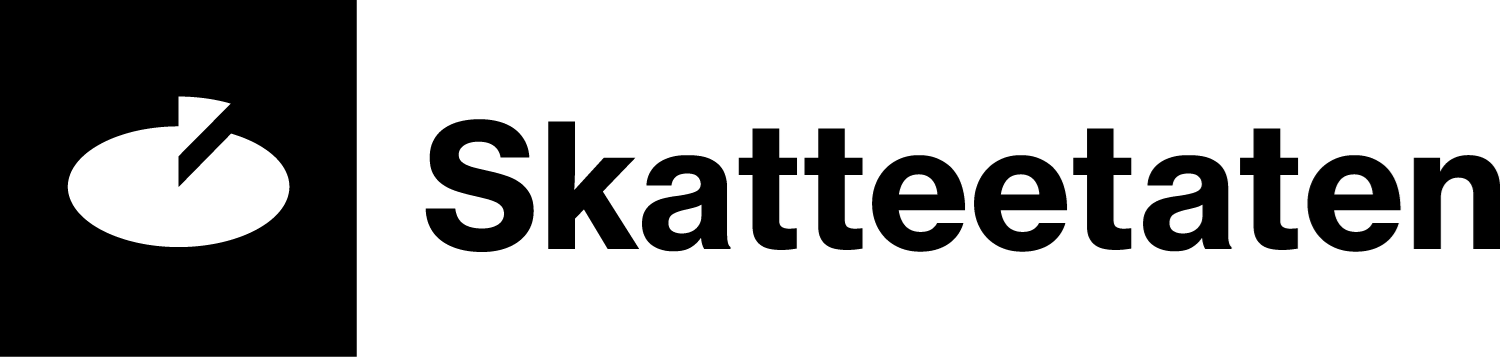Replacement a-melding or new a-melding
There are two ways of submitting a-meldings when you want to correct errors or other information in the a-melding. Either with a replacement a-melding or with a new a-melding.
Replacement a-melding
A replacement a-melding means that you submit a complete a-melding that replaces an a-melding you've already submitted. The replacement a-melding will replace all information that you've sent in the previous a-melding.

A replacement a-melding overwrites the information in the a-melding you're replacing.
In order for the replacement a-melding to replace a previous a-melding, you must:
- refer to the message ID for the a-melding you're going to replace
- specify the same month
An a-melding can only be replaced once. If you discover new errors in the replacement a-melding, it's this one (the replacement a-melding) that you have to replace. In this case, you must also indicate the message ID and month of the replacement a-melding.
Example of use of a replacement a-melding
A construction company submits an amelding for August. After the a-melding has been submitted, they discover that it contains errors. They've specified the wrong date of birth for one of their employees with an international ID.
In order to correct the error, they submit a replacement a-melding.
|
A-melding for August |
|
| Message ID | 10 |
| Month | August |
| Date of birth | 20 December 1960 |
They also entered all other mandatory information.
|
Replacement a-melding for August |
|
| Message ID | 20 |
| Replaces message ID | 10 |
| Month | August |
| Date of birth | 20 December 1980 |
They also enter all other mandatory information.
The replacement a-melding replaces the previous a-melding for August.
Note!
If you submit an a-melding directly in Altinn (A01), it is always the most recent a-melding submitted for the month that applies. In other words, when you correct errors or omissions, there'll always be a replacement. If you are going to correct errors or ommisions in an a-melding submitted via Altinn (A01), you must submit a new a-melding for the period from Altinn (A01). Direct registration via skatteetaten.no does not replace the a-melding previously submitted from Altinn (A01). You can therefore not submit an a-melding directly from skatteetaten.no to correct errors or omissions in an a-melding sent from Altinn.
New a-melding
The alternative to a replacement a-melding is to submit a new a-melding that corrects errors or omissions that have previously been submitted.

When you submit a new a-melding, you must specify:
- a unique message ID for the month
- information that corrects errors or omissions that have been submitted previously for the month
Example of use of a new a-melding
A cleaning company submits an amelding for September. After the a-melding has been submitted, they discover that it contains errors. They've specified too high a salary for one of their employees, and the amount is off by NOK 10,000.
In order to correct the error, they submit a new a-melding.
|
A-melding for September |
|
| Message ID | 10 |
| Month | September |
| Fixed salary | NOK 35,00 |
The also enter other mandatory information.
|
New amelding for September |
||
| Message ID | 20 | |
| Month | September | |
| Fixed salary | - | NOK 10,000 |
The also enter other mandatory information.
Both the original and the new a-melding then apply for September, and the salary to the employee is reduced by NOK 10,000 (35,000 - 10,000 = 25,000).
Deleting a-meldings and using 0-meldings
A ‘0-melding’ is a submission which is either blank or contains 0-values and replaces a previous a-melding and the information that it contains. 0-meldings are sometimes used to correct errors.
If you submit a 0-melding, you should be aware that doing so may result in information being missing for one or more periods and a complete lack of information concerning the employer or employee.
If you must use a 0-melding, you should immediately submit a new, correct a-melding containing the necessary information, so that the employer and the employee are not left without any information concerning employer's National Insurance contributions, payroll withholding tax, employment information and income in the a-ordning scheme.
Many organisations use the information that is reported via the a-melding. Deleting or cancelling data increases the chance of problems such as an erroneous basis for the tax return, the payment of incorrect benefits by NAV and extended case processing times.
Which method should you choose
If you're submitting from a system (A02)
If you're submitting an a-melding from a system, we recommend that you check with the system supplier whether you should use a replacement a-melding or a new a-melding to correct errors or omissions. Which option you should use may vary from system to system.
For some types of errors, only a replacement a-melding can be used to correct information.
Examples:
- If you've specified an incorrect organisation number for an enterprise, you must send a replacement a-melding to replace the incorrect organisation number with the correct organisation number.
- If you've specified an incorrect national ID number for an income recipient, you must send a replacement a-melding to replace the incorrect national ID number with the correct national ID number.
If you're submitting directly at skatteetaten.no
If you submit the a-melding directly from skatteetaten.no, a replacement a-melding is the only option if you have to make changes to an a-melding you have already submitted. The previous a-melding for the period will then be replaced by the new a-melding. The new a-melding must therefore include all the information you are reporting for that month. In the overview of submitted a-meldings, you can select Edit the a-melding and make the relevant changes. When you submit the corrected a-melding, the previous a-melding for the period will be replaced by the corrected a-melding for the period.
If you're submitting directly in Altinn (A01)
If you submit an a-melding directly in Altinn, you must always use a replacement a-melding to correct errors or omissions. Specify that you want to replace the previously submitted a-melding, indicate which a-melding this relates to and which month you want to replace.