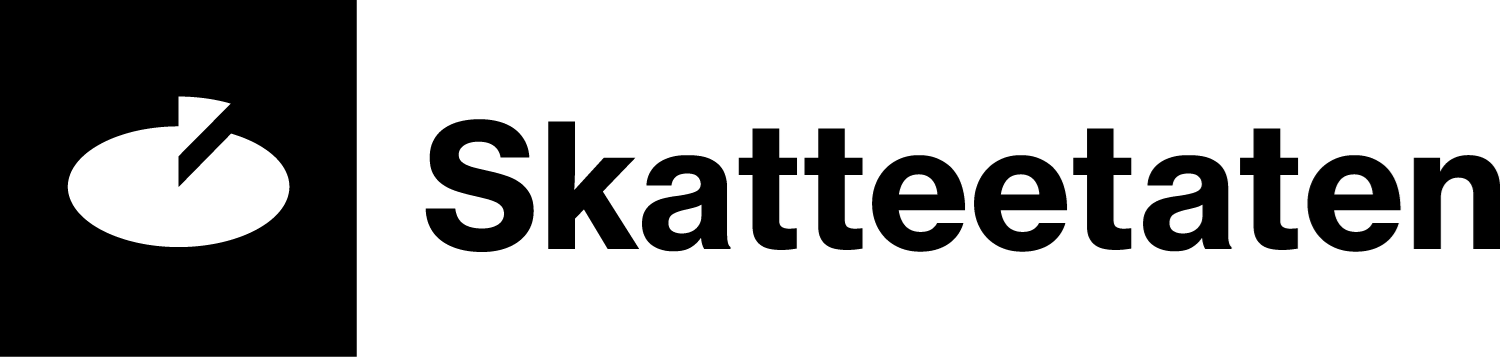Ordinary employment
Most employees who receive a salary from a business or organisation are in ordinary employment.
Brief information on ordinary employment
If you have employees who work for you (your enterprise) for a salary or other remuneration and the work is not maritime in nature, you must declare this as ordinary employment.
In the case of ordinary employment, the entity for whom you submit an a-melding must be registered in the Register of Legal Entities before you submit the a-melding. You must report according to the same structure as in the Register of Legal Entities. See also organisation number for the main entity and sub-entities.
It is important that you specify the appropriate employment type. For more information, see select the appropriate employment type.
The information you must provide
| Employment ID | Always |
| Employment start date | Always |
| Employment end date | Always in the month in which the employee leaves |
| Cause of end date | Always in the month in which the employee leaves |
| Occupation code | Always |
| No. of hours per week to which a full-time position equates | Always |
| Percentage employment (FTE percentage) | Always |
| Most recent date of change in percentage employment | Always |
| Remuneration type | Voluntary in 2018. Cancelled in 2019. |
| Working hours arrangement | Always |
| Most recent salary change date | Always |
| Type of appointment | Always |
| Wage seniority | Always for employees of enterprises which follow the Main Tariff Agreement for central government, the municipality (including the City of Oslo) and most enterprises in the finance sector. |
| Pay grade | Always for employees of enterprises which follow the Main Tariff Agreement for central government, the municipality (including the City of Oslo) and most enterprises in the finance sector. |
Leave
To be completed when the income recipient is on leave.
| Description of leave | Always |
| Leave ID | Always |
| Leave start date | Always |
| Leave end date | Always in the month in which the employee’s leave ends |
| Leave percentage | Always |
Layoffs
To be completed when an employee is laid off.
| Description of layoff | Always |
| Layoff ID | Always |
| Layoff start date | Always |
| Layoff end date | Always in the month in which the employee’s layoff ends |
| Layoff percentage | Always |
Example
Jacob starts work as a plumber in ordinary employment with a plumbing company on 25 January. He receives his first salary payment in February.
| A-melding for January | |
| Income recipient | Jacob |
| Employment ID | 10 |
| Employment type | Ordinary |
| Employment start date | 25 January |
| Employment end date | |
| Occupation code | 7134 103 |
| No. of hours per week to which a full-time position equates | 37,5 |
| Percentage employment (FTE percentage) | 100 |
| Most recent date of change in percentage employment | 25 January |
| Working hours arrangement | Not shift work |
| Most recent salary change date | 25 January |
| Type of appointment | permanent |
| Wage seniority | |
| Pay grade | |
They also enter the other mandatory information.
In the amelding for February, the plumbing company repeats the same information concerning Jacob’s employment in addition to information on salary and benefits they have paid. They also enter all other mandatory information for the month.
Is it mandatory
Yes, you must state the employment type, and provide information on the employment every month for an employee in ordinary employment, up to and including the month in which the end date falls.
Ordinary employment must be reported to the Aa Register. The information you provide in the a-melding will be automatically forwarded to the Aa Register.
Information on the employment is mandatory. Some information only needs to be provided if it is relevant, e.g. in the case of leave.
When you must submit reports
- How often?
You must specify the employment every month up to and including the month in which the end date falls, even if you do not make any payments. In the month after the end date, you should not specify the employment any longer. - How early?
You can specify the employment as soon as you know the start date, and preferably before the start date is reached. - How late?
You must specify the employment before the reporting deadline for the month in which the start date falls.
Examples of when you must select this
Select ordinary (or maritime) employment for:
| Employee representative on a board of directors |
| Employee who receives temporary or permanentwage subsidy When the employer/initiative organiser pays the employee a salary and NAV pays all or some of the amount as wage subsidy to the enterprise. |
| Employee and pensioner Employee who receives remuneration both as an employee and as a pensioner from the same enterprise. You must specify this as combined employment. |
| Casual assistant, seasonal worker, etc. |
Select ordinary employment for:
| Offshore worker on fixed installation Offshore worker who works on a fixed installation such as a drilling platform which is secured in position. |
| Support contacts and relief staff |
Changing the employment type
If the employment type has changed since the previous a-melding, you must specify the new type of employment in the next a-melding you submit. How you make the change will depend on the employment types you are switching from and to. You must choose between one of three alternative ways of making the change.
Correcting errors
| MAGNET_EDAG-108 Employment information is missing |
| MAGNET_EDAG-187-6 Employment information is incorrect |
| MAGNET_EDAG-187-7 Employment information is missing |
| MAGNET_EDAG-266 Employment type has been changed from the previous report |
| MAGNET_EDAG-269 Invalid value |
| MAGNET_EDAG-273 Employment information is missing |
| MAGNET_EDAG-282 Invalid value |
| MAGNET_EDAG-284 Illogical start date for employment |
| MAGNET_EDAG-285 Illogical period for employment |
| MAGNET_EDAG-288 Invalid identifier for the enterprise |
| MAGNET_EDAG-289 Invalid identifier for the enterprise |
If you have specified the wrong employment type but have not received an error message concerning this in the feedback (A03), you can correct the error in one of two ways.
If you use a payroll system, please contact your system supplier if you are unsure how to correct reporting in your system.
Deleting erroneously reported employment
You can do this in one of two ways.
- Submit a new a-melding in which the start and end dates for the employment are set to the same date and the full-time equivalent (FTE) percentage is set to 0 percent. You also need to report cause of end date the employment should never have been reported.
The Aa Register will then be able to separate erroneously reported employment from employment which lasts one day. - Submit a replacement a-melding which does not include the erroneously reported employment. You must then replace all reporting periods for which the employment has been specified incorrectly.
What do we use the information for
NAV uses information on employment to calculate and retrospectively audit benefits. This applies for example to sickness benefit, unemployment benefit and parental benefits.
Statistics Norway (SSB) uses the information to prepare statistics concerning trends in salaries, employment and sickness absence.
Information on ordinary employment is transferred to the Aa Register. NAV distributes information concerning employment from the Aa Register to private and public sector companies and organisations that are permitted to receive it. Examples of such organisations are the Norwegian Tax Administration and the Norwegian Labour Inspection Authority.
NB!
Employees must be correctly registered in the Aa Register in order for their employer to be able to apply for HSE cards for their employees in the construction and engineering sector and in the cleaning sector.
Applicable regulations
These regulations are only available in Norwegian.