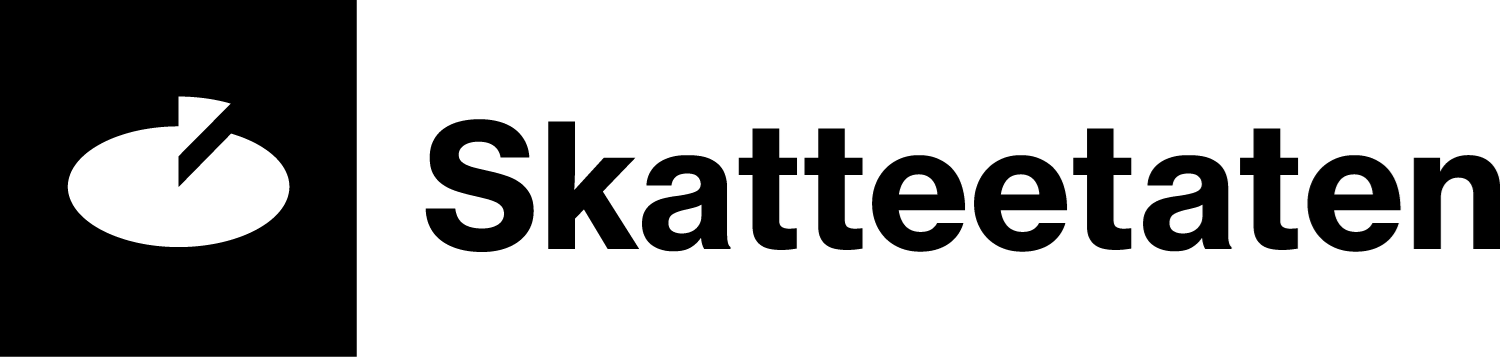Employment information is missing
F108 / MAGNET_EDAG-108
Why am I receiving this error message
Last month, you provided employment information which you did not include in the a-melding this month.
You may have received the error message because you have:
- forgotten to specify the employment this month
- forgotten to set an end date for employment which has ended
- specified two employment relationships last month for an employee who only has one employment relationship, e.g. you have submitted an a-melding both from a payroll system and directly in Altinn (A01)
- specified the employment under another enterprise during a previous month
- corrected the a-melding one month back in time (this will apply for example if you have entered the start date for someone who starts in August in the a-melding for May but not done so in the a-melding for June.
Note!
Specify the employment every month for as long as it remains active, even if the income recipient did not receive salary or other benefits in a particular month. Only once you have specified the end date for the employment and the end date has passed should you stop repeating the employment.
Se also:
Do I have to correct the error
Yes, the a-melding contains errors and/or omissions which you must correct.
You must correct the error by the deadline for submitting the a-melding for the calendar month in which you received the error message.
Severity: Immediate
See the overview of error severities
How to correct the error
- Find the employment that is missing from the a-melding. Concerns employment for which you have not specified an end date.
- Specify the employment which is missing or specify an end date for the employment if the employee has left.
- Submit the a-melding when you have corrected the error. If you use a payroll system, check with your system supplier if you are not sure how to make corrections in your system.
Example - forgotten to specify the employment
A store submits an a-melding for February with information concerning Kari's employment. The a-melding for March does not contain this information.
The store receives error message MAGNET_EDAG-108 because information on Kari’s employment is missing from the a-melding for March. It forgot to specify the employment.
A-melding for March
| The store specifies the following information concerning Kari’s employment: | |
| Income recipient | Kari |
| Employment ID | 20 |
| Type of employment | Ordinary |
| Employment start date | 1 February |
| Occupation code | 5221 126 |
| No. of hours per week which equates a full-time position | 37.5 |
| Full-time equivalent percentage (FTE percentage) | 100 |
| Most recent date of change in FTE percentage | 1 February |
It specifies the same employment ID as previously.
It also enters other obligatory information.
Example - forgotten to set an end date for employment which has ended
A store submits an a-melding for February with information concerning Peter's employment. He left on 20 February 2017, but the store forgot to specify an end date. The a-melding for March does not contain the employment information for Peter.
The store receives error message MAGNET_EDAG-108 because information on Peter’s employment is missing from the a-melding for March. It forgot to set an end date.
A-melding for February or March
| The store specifies the following information concerning Peter’s employment: | |
| Income recipient | Peter |
| Employment ID | 30 |
| Type of employment | Ordinary |
| Employment start date | 1 February 2010 |
| Occupation code | 5221 126 |
| No. of hours per week which equates a full-time position | 37.5 |
| Full-time equivalent percentage (FTE percentage) | 100 |
| Most recent date of change in FTE percentage | 1 February 2015 |
| Employment end date | 20 February 2017 |
It specifies the same employment ID as previously.
It also enters other obligatory information.
Example - change of workplace
Emma works for a haulage company which has enterprises in Hamar and Lillehammer. In February, Emma leaves her job in Hamar and starts working for the enterprise in Lillehammer.
The haulage company receives error message MAGNET_EDAG-108 because information on Emma’s employment is missing from the a-melding for Hamar for March. It forgot to set an end date.
A-melding for February or March
| The haulage company specifies the following information concerning Emma’s employment in Hamar: | |
|
Income recipient |
Emma |
| Employment ID | 60 |
| Type of employment | Ordinary |
| Employment start date | 1 December 2006 |
| Occupation code | 4114 105 |
| No. of hours per week which equates a full-time position | 37.5 |
| Full-time equivalent percentage (FTE percentage) | 100 |
| Most recent date of change in FTE percentage | 1 December 2006 |
|
Employment end date |
10 February 2017 |
It specifies the same employment ID as previously.
It also enters other obligatory information.