MinID-account - how to create and use
This is for you who have created a MinID account at the tax office, and have registered by mobile phone. It takes one day for your MinID account to be activated. All services are accessible the following day.
What can you use your digital ID for?
You can access all public services that require a login access. You can find an overview of the services you can access here.
What are the advantages for you as an employee?
- You don't have to physically visit the tax office
- You can order your tax deduction card online
- You receive your tax deduction card more quickly
- You can change your tax deduction card online
- You receive your tax return online
- You can receive your tax assessment earlier
What if the link you receive on your mobile phone doesn't work?
The link is only valid for two hours. If more time has passed, or the link doesn't work, you can access MinID here.
Do you need help?
If you experience problems logging in, or other problems with your MinID account, you can get help here.
Need an electronic ID with a higher level of security?
Some services contain sensitive information about you, and require higher security level access.
How to create a MinID account
You will find information about how and what you need to create MinID.
How to log in with MinID
This is how you log in after you've created a MinID account:
- Select My page or the service you would like to access. Choose MinID
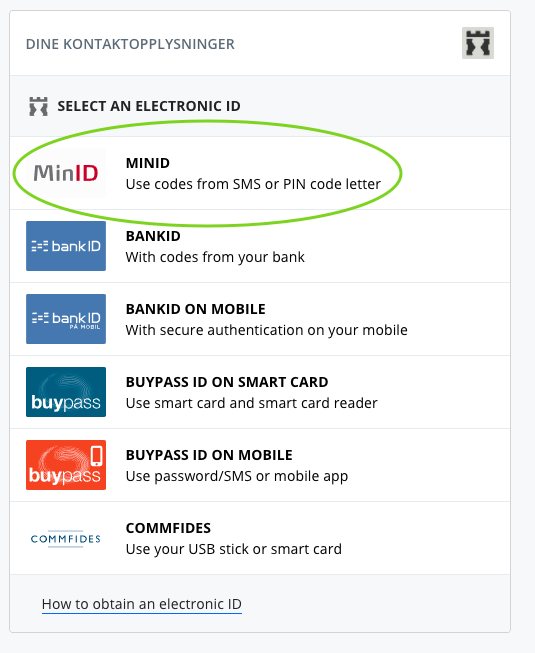
2. Enter your personal identity number/D-number and your password. Click "Next"
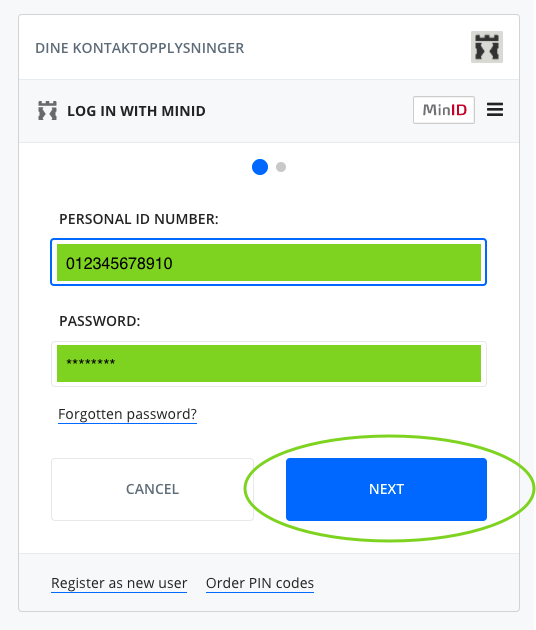
3. You will immediately receive a code by SMS/e-mail. Enter the code and click «Next» to complete the login process.
