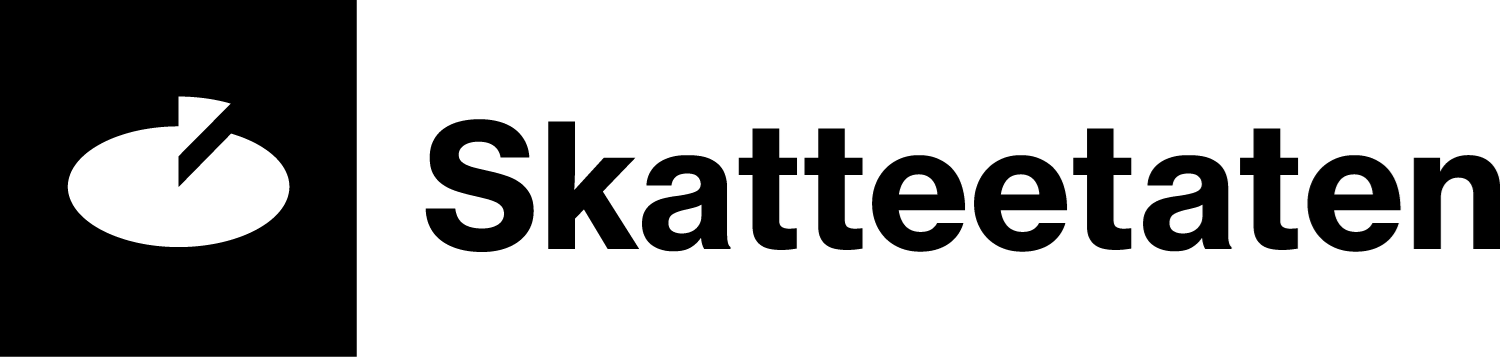Children’s pension from an old IPS or IPA
Concerns disbursements of children's pension from an old IPS or IPA paid out from january 2024.
New from 2025
This description is valid from January 2024 up to and including December 2024. If you specify this benefit for periods before 2024 the a-melding wil be rejected. From 2025 this description should only be used for backpayments for 2024.
Brief information about children's pensions from an old IPS or IPA
Specify disbursement of children's pension pursuant to the Act on individual pension schemes (IPS) and in accordance with a pension agreement pursuant to the Tax Act (IPA). Children’s pension must be specified for the child.
Exemption:
You must report disbursements of children's pension from the new scheme on individual savings for pensions (see Section 6-47 A of the Ministry of Finance's Regulations pursuant to the Tax Act (FSFIN), which entered into force on 1 November 2017) in RF-1301 (Basic data – individual pension schemes).
The information you must provide
| Amount | NOK x |
| Type of salary or benefit | Cash benefit, IPA or IPS Children's pension from 2024 |
| Subject to withholding tax | Yes |
| Basis for employer's national insurance contributions | No |
| Tax and contribution rules | - |
Additional information: |
|
| Period (in case of back payment) | Start date and end date |
Amount
Specify the gross amount.
Type of salary or benefit
Specify “cash benefit” and “IPA or IPS Children's pension from 2024”.
Subject to withholding tax
The benefit must always be specified as subject to withholding tax, even if you do not withhold tax.
Exemption from withholding tax
A special exemption from such tax is granted for children's pension from parties other than the National Insurance Scheme, unless surviving spouse's pension is also paid by the same entity following the death of the same employee to a person who has parental responsibility under Section 38 of the Children Act.
As a rule you must specify voluntary withholding tax deductions from children’s pension using the description “children’s pension”. For more information see voluntary withholding tax deductions from children's pension.
You do not need to make withholding tax deductions if the amount to be deducted is below the minimum thresholds for withholding tax.
Basis for employer's national insurance contributions
You do not calculate employer’s national insurance contributions on the benefit.
Additional information
- Period (applies to back payments only)
Specify the start date and end date that the benefit concerns.
Earnings period (voluntary)
You can specify the earnings period for all types of salary and other benefits in the a-melding. Both the start date and the end date of the earnings period must fall within the same reporting month.
See also the explanatory information concerning the earnings period
When to report
Report the benefit in the calendar month in which you paid the amount.
Back payments
If you need to make back payments, then you must specify the amount and the period it concerns in the calendar month in which you paid the amount.
If the backpayment is for 2023 or earlier, you must specify the amount as children's pension from an old IPS or IPA.
Example
NAV is to make a back payment of NOK 10,000 to William for the period 1 January 2024 to 31 December 2024.
| Amount | NOK 10,000 |
Additional information |
|
| Period | 1 January 2024 to 31 December 2024 |
They also report other obligatory information.
Several income years
If a back pay is a paymentfor several income years, then you must split the amount into several transactions with one transaction for each income year.
Example
NAV is to make a back payment of NOK 20,000 to Ella for the period 1 January 2024 to 31 December 2025.
| 2024 | |
| Amount | NOK 10,000 |
Additional information: |
|
| Period | 1 January 2024 to 31 December 2024 |
They also report other obligatory information.
| 2025 | |
| Amount | NOK 10,000 |
Additional information: |
|
| Period |
1 January 2025 to 31 December 2025 |
They also report other obligatory information.
Correcting errors
| MAGNET_EDAG-114 Invalid value |
| MAGNET_EDAG-114B Invalid value for this calendar month |
| MAGNET_EDAG-200 This income has been reported with incorrect information and is invalid |
| MAGNET_EDAG-230B Invalid value |
| MAGNET_EDAG-243 Information on earnings period is invalid |
| MAGNET_EDAG-248 Illogical periode |
| MAGNET_EDAG-260 Start and end date for the back payment periode must be within the same year |
| MAGNET_EDAG-298 This income has been reported with incorrect information and is invalid |
What do we use the information for
NAV uses the information in checks.
The Norwegian Tax Administration uses information concerning pension and national insurance contributions to assess income. The amount is aggregated with other benefits and transferred to the tax return.
Statistics Norway (SSB) uses the information for statistical purposes.
Applicable regulations
These regulations are only available in Norwegian.